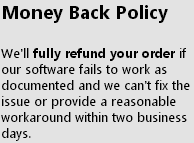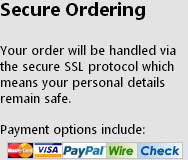MailMigra is answer for Live Mail to Outlook Export!
Outlook is an email client provided by Microsoft with MS Office. Most users have Office in their PC so by default they have Outlook in there system. Just need to configure a POP3 account in it to get started with Outlook.
If you are switching to Outlook from Live Mail, then you must have the requirement to get the emails into Outlook. Live Mail has its emails in .eml format; you need to have them in .pst format to get emails import from Windows Live Mail to Outlook.
How to get .eml files into Outlook.pst format?
Well that simple actually all you will need is MailMigra EML to PST Converter software. Using this app you can get .EML Import to Outlook with all of its data & information like – Metadata, Attachments & intact formatting.
Try the demo edition of the program right-away to check-out its working for FREE of cost. With demo you only get to import 10 eml files into pst format. To get all .eml files into .pst format place your order for license edition of EMLPST Converter @ the cost of only $49.
Features – MailMigra EML to PST
- Converts Live Mail emails into MS Outlook, changes .eml files into .pst format
- Offers Live Mail to Outlook Import in batch; convert multiple EML files together into PST
- Keep each & every metadata information, eml are converted with exact formatting
- Also it moves attachments of .EML files to .PST
- Performs .EML Import to Outlook in newly generated .pst file
- You can open the converted pst files in MS Outlook 2013, 2011, 2010, 2007, 2000, XP, etc
- This app works in all Windows OS – Win 8/7/XP/Vista/98/97, etc
So that now you know how to get .eml files into Outlook then what are you waiting for try it now, its trial is free.